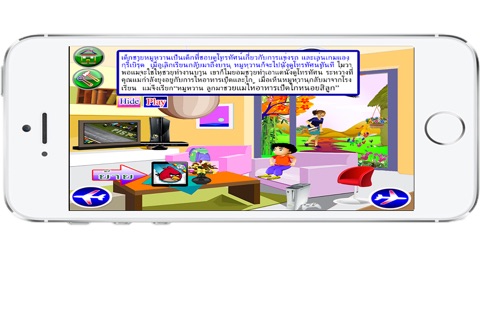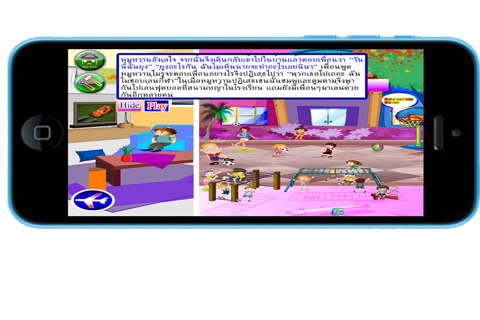This is a Free Version so you can try. If you like then you can get full version of Thai Story for Kids. It is a great app for your child to learn and read with narrators.
***** The app is designed with playful and enjoyable sound and graphics
***** แอพนี้ถูกออกแบบมาให้มีระบบเสียงและภาพที่น่าเล่นและสนุกสนาน
***** Click on characters to make them talk
***** แตะบนตัวละครเพื่อทำให้ตัวละครพูด
***** This Thai app is interactive with nice illustrations, animations to make it easy to understand and entertain children with interactive sound effects
***** แอพนี้มีการโต้ตอบกับผู้เล่นด้วยภาพอันสวยงาม และภาพเคลื่อนไหวเพื่อทำให้เข้าใจง่ายและให้ความสนุกสนานบันเทิงกับเด็กๆ ด้วยซาวด์เอฟเฟ็กต์ที่โต้ตอบกับผู้เล่น
***** Thai native speaker as narrators as woman and man from Bangkok
****** มีเสียงบรรยายภาษาไทยทั้งชายและหญิง
***** This Thai app, reading part is interesting because all the stories are highlight with text as its read along because children are not only read but they can learn how to read and pronounce Thai words clearly a long with narrators
***** แอพนี้ทำให้การอ่านเป็นเรื่องน่าสนใจ นิทานทั้งหมดมีการไฮไลท์ตัวหนังสือในขณะที่อ่านไปด้วย เพราะว่าเด็กๆ ไม่เพียงแต่อ่านเท่านั้น แต่จะได้เรียนรู้การอ่านและออกเสียงแต่ละคำอย่างชัดเจนไปพร้อมๆ กับเสียงบรรยายด้วย
****** Interactive touch elements and animation
****** มีส่วนประกอบและภาพเคลื่อนไหวที่โต้ตอบกับผู้เล่นเมื่อสัมผัส
Features:คุณลักษณะ:
***** You can tell story in your own words( because narration can show or hide button, it is optional)
***** เล่านิทานในแบบของคุณเอง (ทางเลือกในการแสดงหรือซ่อนเสียงบรรยาย)
***** Read it to me-อ่านให้ฉันฟัง
***** Read it yourself-อ่านด้วยตนเอง
***** Auto read-อ่านอัตโนมัติ
****** There is one movable object in some screens so you can move anywhere you want to make it fun.
***** มีวัตถุที่เคลื่อนย้ายได้ในบางหน้าจอเพื่อที่คุณจะสามารถย้ายมันไปที่ไหนก็ได้ที่ต้องการเพื่อความสนุกสนาน
*** Note: If there is no sound?
If the sound isnt working, make sure the mute switch is turned off, activate the application, then turn up the volume & the sound will work
(you can find the mute switch and volume button at the side of your iPad/iPhone/iPod touch)
Not recommended for old iPhone2/iPod Touch2 devices
• If you need help?
Contact us 24/7 with any questions or comments:
[email protected]
We value your feedback
We always welcome your feedback, comments and suggestions
If you like our app, we would greatly appreciate it if you can take a minute to rate and write a good review on the App Store.
Thank you-ขอขอบคุณ